Webflow Development Done Right:
Your Vision, My Expertise
Focused on clean code and captivating design, I transform your vision into a responsive, SEO-friendly Webflow site. Your success is my priority.
"Nicolas delivered a high-performing, responsive Webflow page that exceeded expectations. His technical skills, attention to detail, and smooth communication made our site visually stunning and technically sound. Highly recommended!"

Julia N.
Cardino GmbH
“He was excellent in both his work and collaboration, guiding me from visualization to creation with detailed professionalism. His expertise and insightful recommendations expanded my business beyond expectations. Thank you for your hard work!”

Manos M.
Classwide
"From the start, our collaboration on this project was seamless. Nicolas' deep understanding of Webflow and commitment to quality made turning my UI/UX designs into a fully functioning site effortless. His proactive communication and attention to detail amazed me!”

Robert R.
Refyne

Website Design
If you don’t already have a designer and need a one-step solution, I’ve got you covered. I create smooth, user-friendly UI/UX designs in Figma, tailored to your needs and your brand’s personality. It’s helpful if you have brand guidelines or an idea of your colors and aesthetic, but if not, we can develop those together to create a cohesive look.
Using Figma’s variables and auto-layout features, I ensure a pixel-perfect design that’s not only visually appealing but also practical for translating into a live website. Designs are created for multiple screen sizes, including widescreen, laptop, and mobile, so your website looks great everywhere. Accessibility is key — Google may penalize inaccessible designs, so I ensure at least AA compliance with carefully chosen colors and contrast.

Website Development
Website development is all about bringing your design to life—transforming static visuals into dynamic, interactive websites that work seamlessly in a browser. If you already have a design in tools like Figma or Sketch, I can translate it into a fully functional site.
Don’t have a design yet? I can collaborate directly with your designer to ensure the transition from concept to code is smooth and pragmatic. Together, we’ll prioritize responsiveness, ensuring your site looks great on every screen size, no matter how complex the design.
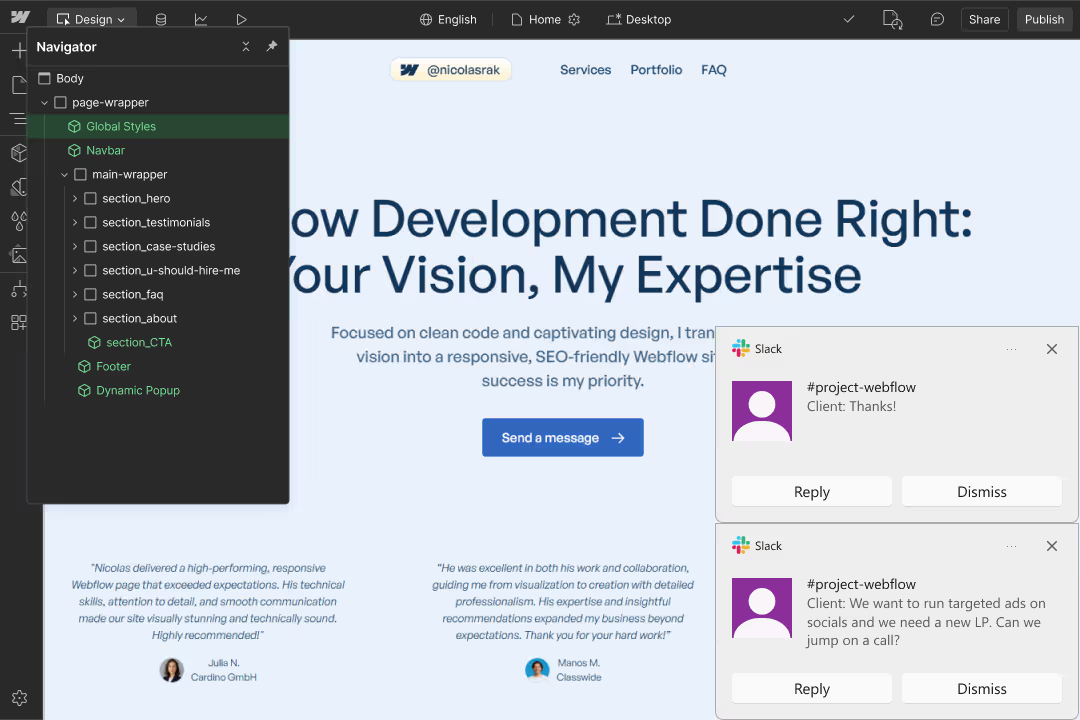
Website Maintenance
Already have a Webflow site but need ongoing support? I offer website maintenance services, including one-time updates or monthly retainer packages for regular tasks. Whether it’s monitoring traffic and performance, fixing bugs, or optimizing for speed, I’ll ensure your site is running smoothly. I can audit your SEO settings to ensure compliance with Google’s guidelines and recommend strategies to enhance your site’s performance.
Need new sections, pages, or CMS content updates? I’ve got you covered, from bulk edits to asset optimization which’ll help avoid baaandwidth overages.

Custom Solutions
Do you have a custom feature in mind and wonder if Webflow can handle it? I’m confident we can make it work! Webflow’s combination of no-code and custom-code capabilities makes it a powerful platform for creating unique solutions.
From cookie-based popups for marketing to Zendesk integrations for customer support, the possibilities are vast. Need A/B testing, multi-language support, paywalled content, newsletter integrations, or automated workflows like sending form submissions to Google Sheets or Notion? I’m here to push the boundaries of what’s possible and help you get the most out of Webflow.


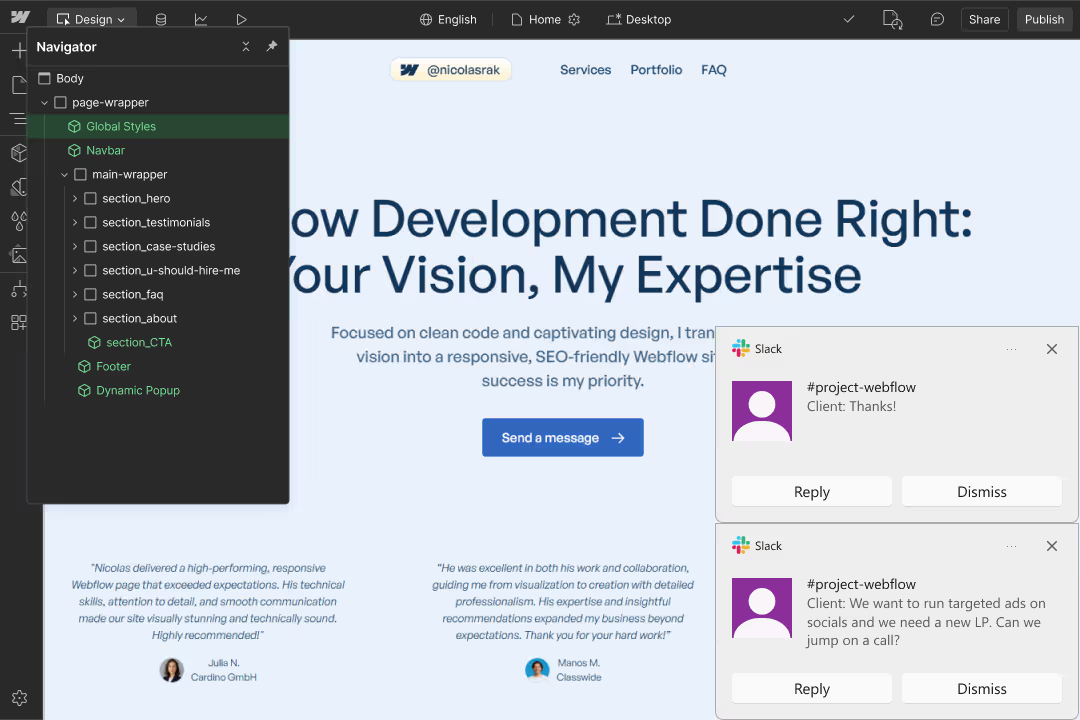

Featured Works
Sixt Landing Page
- Designed a user-friendly LP from the ground up in Figma
- Developed a fully responsive website in Webflow, ensuring a perfect look on all devices.
- Built it using the MAST framework for a lightweight and responsive build which is scalable in the future.
- Collaborated closely with the client through 3 revision rounds to nail the final product.
Open Website

EV Startup
- Secured #1 Google rankings for high-value keywords.
- Achieved 80% increase in organic traffic.
- Localized content in 7 languages.
- Integrated Webflow form with ZenDesk, creating a professional customer support experience.
- Helped the marketing team with a pop-up solution to create a smooth experience for the sales funnel.
Open Website

Airbnb rental
- Designed and developed a one-pager website for a short-term rental home.
- Integrated a third party booking widget for a seamless user experience for checking available dates.
- Available in two languages: English and Polish
Open Website

Your
Expert is Just a Click Away!
Whether it’s a new site, custom functionality, or maintenance, I’d love to hear about your project.
Let’s connect!
















